Light-Painting with Motorcycles
 |
| Ducati 848 - Sony Alpha 300 Light-Painting |
Camera Equipment
Sony Alpha 300
10.2MP
APS-C Sensor Size
CCD Sensor
CCD Sensor
18-70mm Kit Lens
Tripod
Flashlight
Camera Settings
Manual
Shutter: 5-10 Seconds (speed); 2 second delay or remote
F-Stop: 8-14
ISO: 100-200
Setting
My Garage: Black-out all of the windows; make room as dark as possible
Subject
2009 Ducati 848
Procedure
 |
| Set-up with lights on. |
1. Set up a room to be as dark as possible. I have one window in my garage that I used cardboard boxes to block out.
 |
| Ducati Tank - Flashlight |
2. Set your camera to manual mode and set your aperture to produce the depth of field you desire. I have found F11-F14 to work best for my uses.
 |
| Standing behind the bike using a flashlight. |
3. Set your camera on a tripod and use the live view to frame your shot (you will also use the LCD to review your shots).
 |
| Behind the bike with a flashlight. |
4. Once you have everything set up, you can turn off all of the lights.
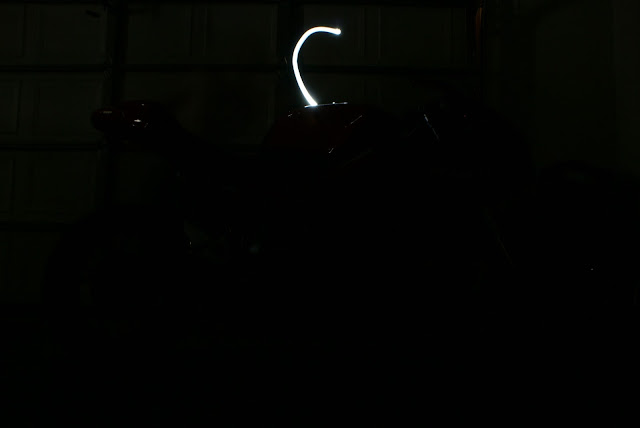 |
| Flashlight behind the bike. |
5. I don't have a remote, so I set the shutter release to a 2-second delay so that I would not shake the camera on every shot.
 |
| Layering each photo using masks. |
6. Start with a 5-second shutter speed and literally paint a portion of your subject with a flashlight like you are using a paintbrush. Use different techniques with your brush for different effects and try from different angles to show details that you do not normally see.
 |
| Using the flashlight closer. |
7. Change your shutter speed or intensity of light to brighten/darken your shots. You can use shutter speeds up to 10 minutes or more, but the longer your shutter is open, the more chance of developing noise in the photo. These longer shutter speeds do allow you to do some really cool things though. I have been playing with this for a short while, but the results are very promising and confidence boosting for an amateur.
 |
| Different angle using the flashlight to paint closer. |
When you're finished with your shoot, I recommend using Pixlr.com/editor for overlaying your photos using layer masks.
This post contains affiliate links. :)
This post contains affiliate links. :)




0 Comments